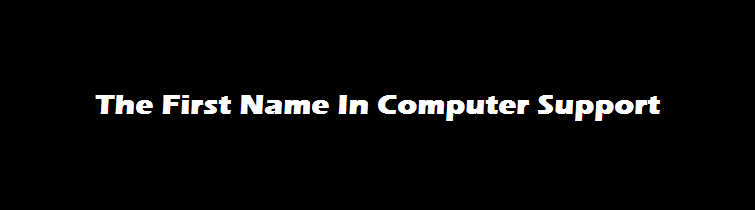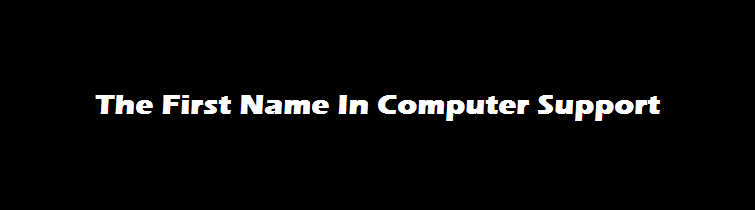|
 |
|
 |
|
 |
|
|
|
Microsoft Internet Explorer
Internet Explorer is still the king of all browsers, but only because all Windows based computers come with this browser pre-installed. Most people use this browser simply because they don’t know alternatives exist.
Even if you decide to use an alternative browser after reading this article, it is still recommended to keep Internet Explorer on your system. Windows Updates needs Internet Explorer to properly function, and most of the content on the internet is specifically designed for IE.
Some of the other browsers have difficulty with code written specifically for IE. Opera will not read it at all; Firefox will usually interpret HTML tags but not ActiveX or VB script; and Netscape has given up the fight and now offers users of their browser to choose either the Netscape or IE rendering engine.
Internet Explorer also offers integration with other Microsoft desktop applications such as Word and Excel. The other browsers featured in this article usually don’t offer integration in to other desktop applications. Word and Excel are just a few of the many business add-ons that IE offers. In fact, no other browser offers as many business related add-ons as IE, however the other browsers offer a wide array of personal add-ons.
One of the biggest drawbacks to using IE over other browsers is that as the most popular browser, it is usually the target of hackers. Most viruses and spyware programs are written to take advantage of the security flaws inherent in IE. In fact, the US Federal Government, in a statement issued last July warned users of IE that the browser has so many security flaws that they should seek and use an alternative browser.
Also, IE has failed to keep up with the times in terms of extra features that the other browsers offer such as tabbed browsing and RSS Streams. But all is not lost for IE, as later this summer Microsoft plans to release version 7.0 of its browser that will incorporate many of the features that the other browsers already have.
|
|
 |
 |
|
 |
|
 |
|
|
|
Mozilla Firefox
Mozilla’s Firefox web browser is the second most popular browser in use today, and also earns our pick as best browser. In the fist six months of its release, Firefox has been downloaded over 50 million times, and has taken over 6% of Microsoft’s Internet Explorer stronghold. It is a very quick download, takes up very little hard drive space, and has a very clean user interface.
Installing Firefox is very easy, with a wizard that guides you along the way and even help you import your settings, bookmarks, history, saved passwords, and cookies from Internet Explorer.
Firefox is also considered more secure than IE due to the fact that it doesn’t run ActiveX components or VB scripts. At last count, only 12 of the nearly 100,000 spyware programs in circulation (which target IE users) also work in Firefox. This adds a dramatic level of protection over IE. The built in pop up blocker is also a very nice touch. IE only offers a pop up blocker if you have service pack 2 installed.
One of the greatest features of Firefox is the ability to customize the browser to fit your needs with its many available add-ons. An add-on is a downloadable, and usually free program that allows a greater functionality to web browsers. Some of the available add-ons for Firefox include, but are not limited to Thunderbird (a free email client), Media players, toolbars, and Smart Keywords. These programs, and more will be featured in next months featured article.
One of the coolest features that is unique to Firefox is the built in RSS Reader. With this feature it is possible to create live bookmarks so you will have fresh information at your fingertips all the time. No more clicking a bookmark only to find that the page is no longer available or has changed since you bookmarked it.
About the only drawback to using Firefox is that Flash and Java are not automatically installed with the browser, and you will need to download those programs to be able to use them. These programs are free however, and you will be prompted to download them when visiting a web page that uses either of the programs. All in all, Firefox is a solid web browser, and it is our pick for Best Browser!
|
|
 |
 |
|
 |
|
 |
|
|
|
Netscape
Netscape has beefed up their latest offering to make their program act almost more like an information platform than a browser. The biggest enhancement to the browser is the Multibar, which lets you customize up to ten different browser toolbars that can all be accessed with just a click or two. These toolbars can provide you with quick access to live news feeds, stock tickers, current weather conditions, shopping alerts, or just about anything else you want to add to them. You can also use them to view RSS feeds on the go. Customizing the toolbars is very easy and can usually be done by using Netscape’s drag and drop interface.
Netscape, as well as Firefox and Opera (but not IE) offer a tabbed browsing interface, which will allow you to group similar tabbed web pages instead of having to open new windows. You can close just one of the tabs, or the entire group. This makes organized browsing a snap.
We were able to import bookmarks, history, and passwords easily from both IE and Firefox. Netscape also offers a feature called My Sidebar which has tabs tabs at the top of the browser for quick access to News, Search, History, Bookmarks, and AOL Instant Messenger.
A feature unique to Netscape is the use of passcards and datacards. Passcards can be used to store account information securely which makes it easier to manage your Web log-ins and passwords. Datacards store site-specific form information.
As mentioned earlier in this article, Netscape offers you a choice of the Gecko rendering engine, which is used by Firefox, or the IE rendering engine. The IE rendering engine is the slowest of the four browsers reviewed here. This feature is unique to Netscape and gives you the option of being able to run ActiveX and VB scripts, and can be easily controlled by simply clicking a radio button
With all of its features, Netscape can act as an information platform rather than a browser, and the customizable toolbars can sometimes clutter the user interface causing a confusing and disorganized look. But if you need a lot of highly customizable information at your fingertips, Netscape is the browser for you.
|
|
 |
 |
|
 |
|
 |
|
|
|
Opera
While Opera only has a 0.5 percent market share in the browser wars, it has enough features, security, and speed to make power pc users seriously consider paying for a web browser. The paid version of Opera will cost you $40 to download, however a free ad-supported version is also available. We recommend downloading the free version to give it a try before you buy.
Opera, like Firefox and Netscape, uses a tabbed interface, however in our opinion, they do it the best. You can set a group of tabs to open at start up, and it is very easy to organize and arrange the tabs by simply dragging and dropping them at will.
The user interface is a little more crowded than Firefox,but less than Netscape. One big drawback to using Opera however is the inability to import bookmarks, from other browsers when it is installed.
Opera does have more built in features than Firefox, however the amount of downloadable add-ons for this browser pales in comparison to Firefox and IE.
IE users will find that surfing the web with Opera is much faster than they are used to with their old slow IE. Opera also has support for voice commands, which will require a download. Once installed, you use your headset and microphone to give voice commands to surf the web and even have web pages read back to you. Simply say “Opera Reload” to have the page refreshed, and “Opera Speak” to have the current web page read aloud.
The greatest feature of Opera is its built in zoom feature. A drop down menu to the right of the address bar lets you quickly and easily zoom in or out of any web page. The other browsers we have reviewed here do offer this feature, but only through a downloaded add-on. The zoom feature also performs better than those of other browsers. The days of leaning in to read small text is gone when using this nifty little feature.
Flash animation is automatically built in to this browser, but you cannot view websites that require you to use ActiveX controls. This can be a drawback since there are many legitimate sites that require ActiveX to properly view them. But then again, there is always IE.
|
|