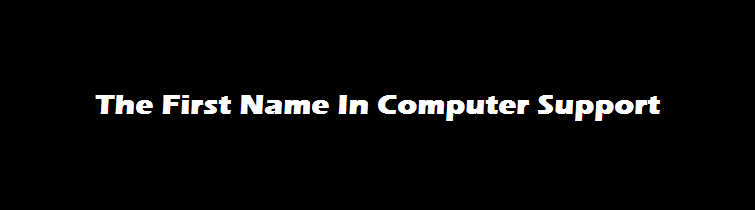Issue #1
Monthly Newsletter
Welcome to your first edition of the Alpha Geeks newsletter! Each month we will bring you invaluable information, tips, and tricks on how to get more out of your computer. If you donít remember signing up for, or are wondering why you are receiving this newsletter, please click this link. You will be taken to a website that will answer all of your questions.
This month, the topics we will cover include:
- Our Services
- Our Website
- Tip Of The Month
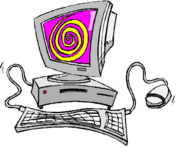
If you own a computer, you know how frustrating it can be when it misbehaves. When it does break down, we are here to help you get your system back on track and running smooth again. Think of us as your own personal IT
Our Services
department. We are here for you 24/7, 365 days a year. Help is just a phone call away. All of our services can be performed in your house or in our shop. A listing of our services and prices can be found on our website, which brings us to our next topic.

Our Website
All of our services, pricing, and more can be found on our new website! The address is www.alphageeks.biz In addition to our services and pricing, you can learn more about who we are, what we can do for you, and how you can earn money by referring us to your friends and family.
Once again, the address for our website is www.alphageeks.biz. Visit us today and see how we can be of service to you.
Tip Of The Month
This months tip will deal with the four critical things that every computer user needs to help protect themselves from such nasty things as viruses, spyware, hackers, and identity theft.
These four critical items are:
- Windows Updates
- Current Updated Anti-Virus Software
- Current Updated Anti-Spyware Software
- Firewall Protection
Letís take a closer look at these items one by one.
Windows Updates
When you purchase a brand new Windows based computer, you probably assume that you are getting the most current operating system that Microsoft has to offer. The truth is, from the time your system was manufactured, shipped, stocked on the shelves, and finally purchased by you, your new computers operating system is anything but new. Fortunately for you, Microsoft is always improving and upgrading their operating systems, and they make those upgrades available for free.
You can get these upgrades, known as Windows Updates, by visiting www.windowsupdate.com. The updates are broken into two different categories - Critical Updates and Service Packs, and Optional Updates. The Critical Updates and Service Packs are the ones that you need to be concerned with.
Critical Updates and Service Packs are software downloads that Microsoft has released to fix flawed programming code in their operating systems. If these flaws go unfixed, hackers can gain access to your computer, and your system is vulnerable to viruses, even if you have anti-virus protection
Please visit the Windows Update website now and download and install the latest updates for your system.
If you would like to learn more about Windows Updates, and how to set up your computer to perform these updates automatically, please click this link for an excellent article dealing with this topic.
Updated Anti-Virus and Anti-Spyware Software
Hopefully, everybody understands the need for a good anti-virus program. Another piece of software that is just as, if not more important than anti-virus, is anti-spyware software. Next months tip will be all about spyware - what it is, what it does, and more importantly, how to keep it in check. Until then, just trust us that this is one piece of the protection puzzle that you cannot afford to do without.
Both of these programs are subscription based services, which means that you need to pay a subscription price once a year to keep your protection active. If your subscription expires, the programs do not stop working, however, you will no longer be able to get updates for the programs, and updating these programs is critical to keeping your system protected.
Updating these programs ensures that they are protecting you from the most current types of viruses and spyware threatening your system, and more importantly, what to do if traces of either are found. In addition to updating these programs, you need to schedule weekly scans of your system to ensure that your computer is free of these types of threats.
Once you become one of our customers, we will send you a courtesy email approximately one month before either of these programs are set to expire encouraging you to renew your subscription. We would be glad to install and configure these programs for you as well.
HINT
If you donít know what a word or term on this page means, you can always look it up at www.webopedia.com. This is an outstanding resource for helping you conquer ďtech lingoĒ. Spend some time there and then impress your friends with Geek Speak!
Firewall Protection
A firewall is a protective device that is designed to prevent hackers from gaining access to your computer. Firewalls can also be configured to stop critical information from being sent out of your computer without your permission. Microsoft does have a firewall built into their Windows XP operating system, but that firewall alone is not enough to thoroughly protect you. An additional firewall is needed, and that firewall can be either software or hardware based.
Software firewalls are best used with computer that have dial up access to the internet. Software firewalls are sold by themselves, or as part of a software suite, usually bundled together with anti-virus and other types of system monitoring utilities.
Hardware firewalls are best used with computers that utilize a broadband, or high speed connection to the internet such as DSL or cable. Hardware firewalls can be sold as a separate device, but are usually bundled together with a router. A router is typically used when two or more computers are being networked together, but they are just as effective, and equally as important when only one computer exists that uses a broadband internet connection. A router cannot be used with dial up internet access.
It is possible to have both hardware and software firewalls protecting a system, but many times the two butt heads and can be difficult to configure. Having both types of firewalls within a network poses additional problems. Our recommendation is to always use a hardware based firewall whenever possible.
The last two major virus outbreaks to occur were the Blaster and the Sasser viruses. Even if you had updated anti-virus protection on your computer, odds are, you still would have been infected with both of those viruses. If you had no anti-virus protection, but were protected behind a firewall, you would not have gotten either of those viruses.
The best line of defense in protecting your computer from viruses, spyware, hackers, and identity theft is a combination of each of the four items we discussed in this months tips.
Do you have a question you would like answered in future issues, or do you have a topic you would like to see addressed in our monthly tips? If so, please send us an email by clicking the icon below.
Do you no longer wish to receive this valuable newsletter? If so, then click the link below to unsubscribe.
Other Newsletter Issues